What is FTP and how does it work?
There is a question related to the FTP computer. If you do not know what FTP is and how it works? So from this post, you will be able to understand better.
Through this post, we will explain to you about FTP in very simple language.
You will know in this what is the full form of FTP? What is FTP? History of FTP, How is FTP used? How does FTP work?
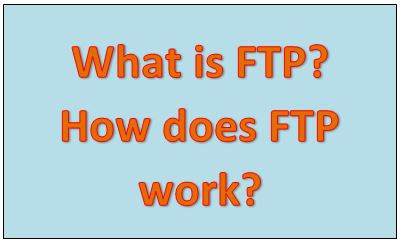 |
| What is ftp, how to use ftp, ftp full form, ftp meaning, ftp example, how to use ftp, ftp protocol, dharmendrakr |
What is the full form of FTP?
The full form of FTP is "File Transfer Protocol".
What is FTP?
FTP is a client-server protocol. It acts as two communication between the client and the server.
File upload, download, delete, rename, move, copy, etc. can be done on any server through FTP.
With the help of FTP programs, data files are easily transferred from one computer to another between the server and the client in the Internet and local networks.
It is a means of accessing the files of the computer and the hosting server simultaneously, through which it is used to transfer them over the network.
History of FTP History of FTP
The origin specification of File Transfer Protocol was published by Abhay Bhushan on 16 April 1971 as RFC 114.
It was followed by TCP/IP version RFC 765, in June 1980 and RFC 959, in October 1985.
How is FTP used?
FTP is used in three ways. which is the following.
Command-line FTP: - Can connect to some built-in commands for FTP given in operating systems.
Web Browser: - By typing ftp:// in the web address, it is used by typing username and password.
Eg:- ftp://username:password@ftp.website.org/
Graphical FTP Client: - In this, you can use the FileZilla application by downloading it for free from the internet.
How does FTP work?
The exchange of data files over two communication channels between the FTP client and the server takes place in the following ways.
Control-Connection:- Control-Connection is used to send and receive “Commands” and responses.
In this, one has to log in to the FTP server to establish a connection.
There are also some servers that provide data without login.
Data Connection:- In this, separate connections are used to transfer files and folders.
Then the file is transferred between the client servers through the data connection.
Active Mode:- In this, the user connects to the server port 21 at random port 1 on the FTP client.
This port tells the server which port the client should connect to by sending commands.
After the connection of random port 2, data transfer takes place through client and server ports.
Passive Mode:- In this, we have to use passive mode if the connection is not accepted when it is blocked by the firewall.
In this, port 21 of the server is connected to the random port 1 on the FTP client. It tells the client to establish a connection by sending the command “PASV” which server it should connect to.
After the connection is established to the random port 3, the data transfer takes place through the client and server ports.
We hope that you have got the information that what is the full form of FTP? What is FTP? History of FTP, How is FTP used? How does FTP work?
-------
If you got help from this information, then please do not forget to share it.















